Our mission
ImagingNet is an application designed to empower vet radiologists for success, autonomy and efficiency. Our mission is to provide you with the tools and resources necessary to take control over your practice. Your success is not just our goal; it’s the driving force behind everything we do.
Radiologist's workspace features
Your Workspace
Within your workspace, you have the freedom to customise everything to your liking - from setting prices and scheduling preferences to inviting colleagues and referring veterinarians.
Set the prices for your services
The workspace administrator can set pricing for different modalities and customize urgent report fees.
Set Your Availability And Turnaround Time
Radiologists can set their availability and workload preferences, while ImagingNet automatically estimates the turnaround time providing real-time updates for referring veterinarians.
Set the modalities and species Reported
ImagingNet allows radiologists to customize their preferred medical imaging modalities and animal species, ensuring they are assigned cases aligned with their expertise.
Write And Send A Report
ImagingNet allows radiologists to download studies, type or upload reports, supplement content with key images, and submit finished reports, ensuring efficient workflow.
Referring Veterinarian's workspace features
Uploading Imaging Studies
ImagingNet provides referring veterinarians with two efficient options for uploading imaging studies: Direct DICOM Send, enabling seamless transmission of studies directly to the radiologist's workspace, and Direct File Upload, allowing easy transfer of various file types.
Case Submission
ImagingNet provides referring veterinarians with a structured process for creating cases, facilitating a seamless and efficient workflow for generating timely and accurate reports.
Select A Radiologists
ImagingNet allows referring veterinarians to select radiologists suited to their case needs by presenting icons representing all available radiologists, displaying estimated turnaround times, and automatically filtering out incompatible preferences.
Accept Or Return A Report
ImagingNet enables referring veterinarians to either accept or return reports, fostering efficient communication and collaboration by providing options for feedback and clarification and ensuring reports meet their expectations.
Radiologist's side
Your Workspace
ImagingNet is a platform specifically designed to manage your teleradiology practice. Within your workspace, you have full control over choosing which colleagues and referring veterinarians you collaborate with, setting your pricing structure, defining your schedule and workload preferences, and specifying the modalities and species you’re comfortable working with.
Only referring veterinarians who have received and accepted your invitation can gain access to your workspace. Once inside, they can seamlessly upload imaging studies and submit cases directly to you for reporting, with transparent access to your pricing structure and turnaround times. ImagingNet intelligently filters incoming cases based on your predefined preferences, ensuring you receive only the cases that align with your expertise.
Similarly, only radiologists who have received and accepted your invitation can enter your workspace. They, too, have the autonomy to manage their schedules and workloads while respecting the pricing structure set by the workspace administrator – you. This ecosystem empowers you to organize your practice based on your preferences, ensuring seamless collaboration, transparent communication, and efficiency.

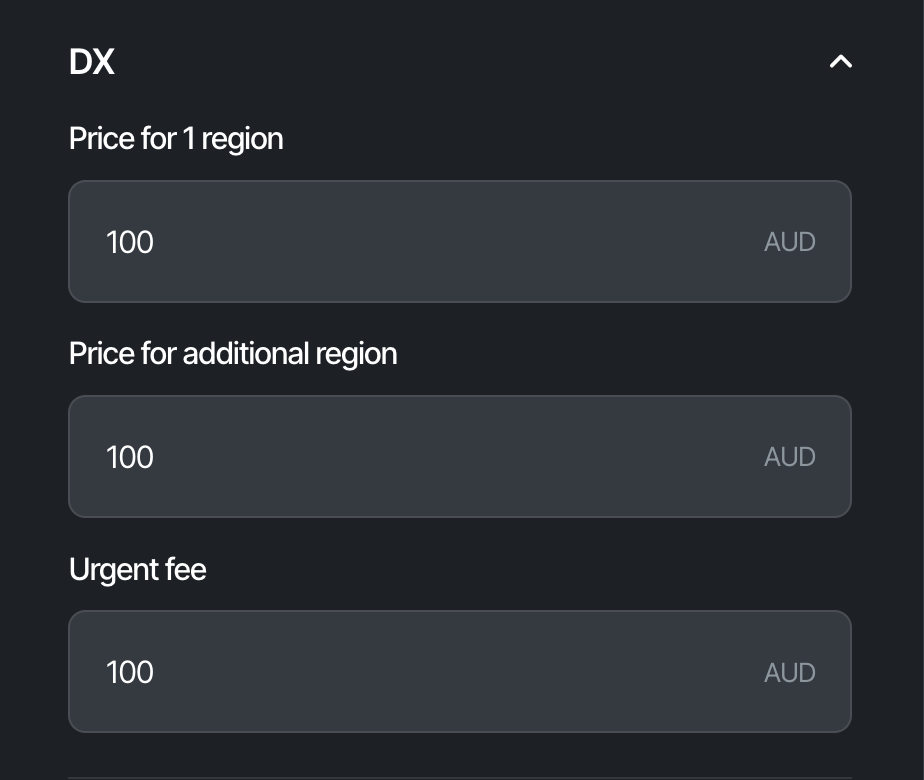
Radiologist's side
Set the prices for your services
ImagingNet provides a powerful pricing feature that allows you to set rates for your workspace. As the workspace administrator, you have the privilege of creating your pricing structure for each diagnostic modality. Additionally, pricing can be configured for the primary anatomical region of interest and each additional region reported. Furthermore, the platform allows for customized pricing for urgent reports, addressing the needs of referring veterinarians efficiently. This transparent pricing structure is shared with referring veterinarians, enhancing trust and clarity in every case submission
Radiologist's side
Set Your Availability And Turnaround Time
ImagingNet offers an advanced scheduling feature tailored to optimize your workflow and ensure efficient coordination with referring veterinarians. Within your workspace, you have the ability to define your preferred working days and hours, providing transparency to your availability. Additionally, our unique point system allows you to specify the number of points you allocate for reading studies per hour, reflecting your individual efficiency and pace. These points correspond to the estimated time required for each report in different modalities, such as radiography, CT, and MRI. For example, a single-region radiographic study may be assigned 150 points, while a single-region CT study may be assigned 250 points. As you receive cases, points are deducted accordingly, enabling accurate workload management.
Furthermore, ImagingNet automates the estimation of turnaround times for each radiologist within the workspace, taking into account various factors such as your schedule, points allocated per hour, time zone, and current workload. These estimations are continuously updated and shared with referring veterinarians, providing real-time information on when to expect their reports. This automation streamlines communication, enhances transparency, and ensures timely delivery of reports, ultimately optimizing your practice’s efficiency and success.
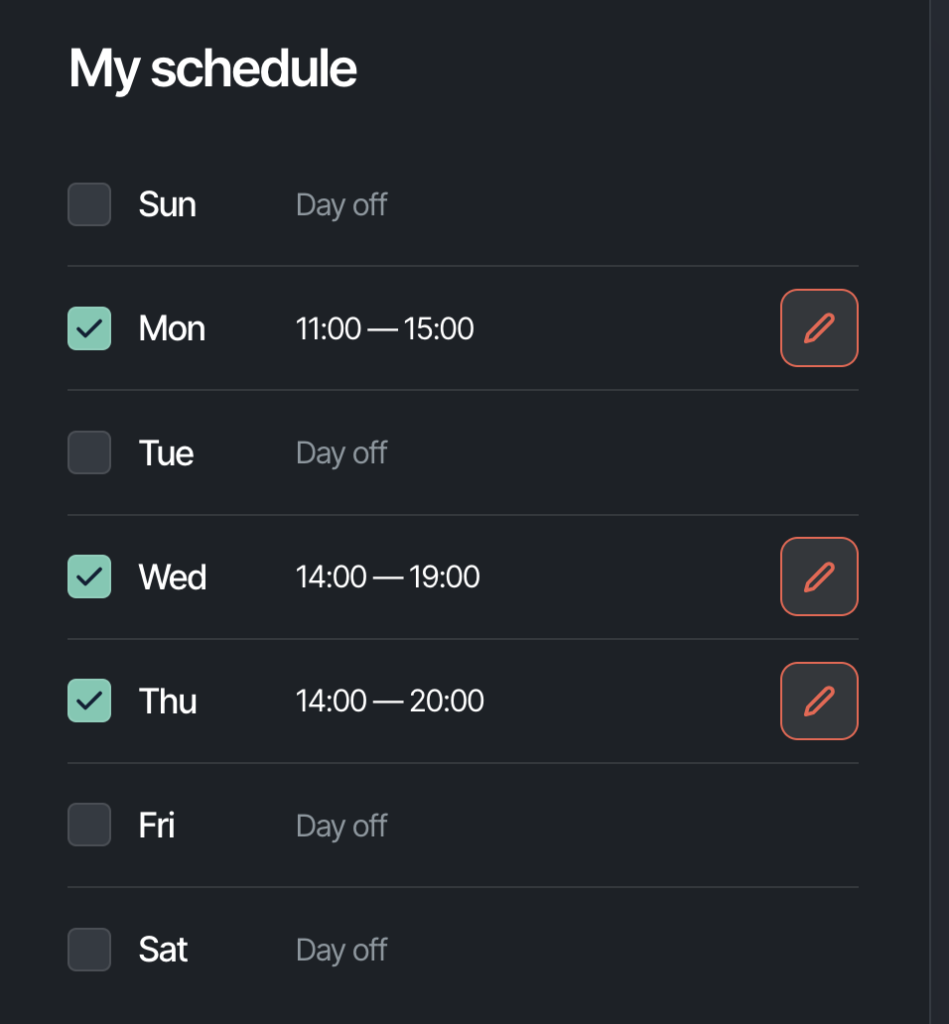
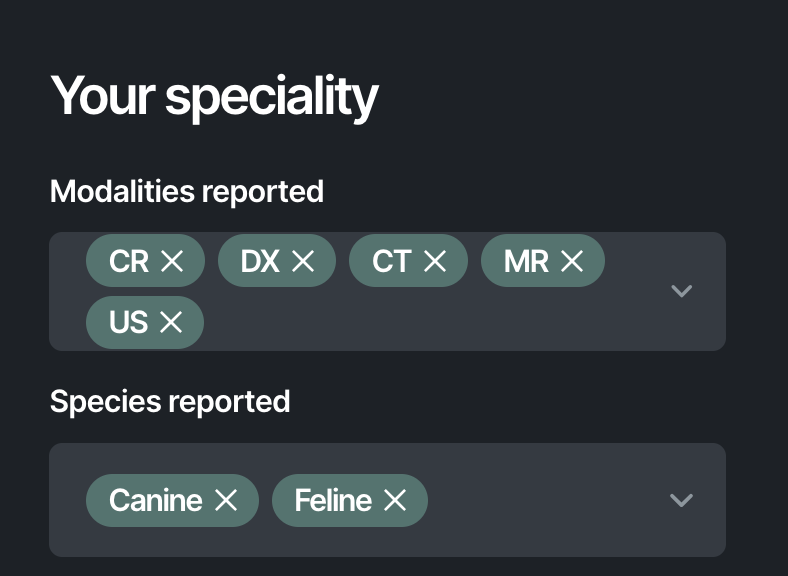
Radiologist's side
Set the modalities and species Reported
ImagingNet offers a powerful feature that enables you to customize the types of medical imaging modalities and animal species you’re comfortable and experienced with. As a radiologist using ImagingNet, you have the flexibility to indicate which modalities you specialize in, such as radiographic studies, CT scans, MRIs or ultrasounds. By selecting specific modalities, you ensure that you’re assigned cases that match your expertise, leading to more accurate and efficient reporting.
In addition to modalities, you can also specify the animal species for which you are proficient in providing reports, such as small animals, equine, or exotic animals. This feature ensures that you’re assigned cases involving the animal species you’re most knowledgeable about, contributing to high-quality and specialized reporting.
ImagingNet intelligently filters incoming cases based on your predefined preferences, ensuring that you receive only the cases that align with your expertise. This customization feature empowers you to focus on cases that match your skill set, ultimately enhancing the quality and efficiency of your teleradiology practice.
Radiologist's side
Write And Send A Report
ImagingNet offers comprehensive reporting features designed to streamline your teleradiology practice. As a radiologist using ImagingNet, you can download imaging studies uploaded by referring veterinarians, utilizing your preferred imaging software for review, as ImagingNet does not include a DICOM viewer.
When it comes to reporting, you have multiple options: you can directly type reports within the ImagingNet platform or upload reports in various formats, ensuring flexibility and convenience. Additionally, you can enhance your reports by uploading key images; providing referring veterinarians with valuable visual context.
Once your report is ready for submission, the process is effortless: simply click on ‘Finish report,’ and an automatic email will be sent to the referring veterinarian.
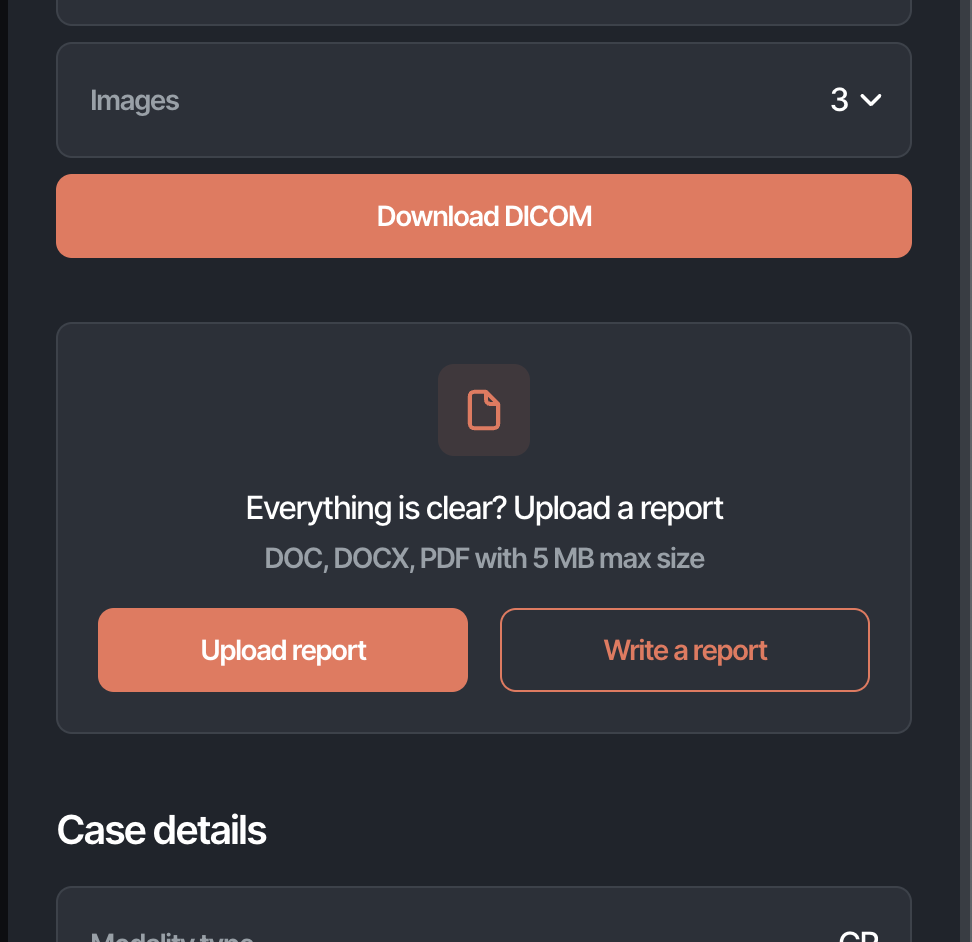
Referring vet's side
Uploading Imaging Studies
ImagingNet provides referring veterinarians with convenient methods for uploading imaging studies, ensuring a streamlined workflow. Referring vets can utilize the Direct DICOM Send feature, where ImagingNet assigns a unique IP address, AETitle, and port number for direct DICOM transmission to each referring veterinarian account. This enables configuring their imaging modalities or PACS to send studies directly to the designated radiologist’s workspace, ensuring a seamless transfer of DICOM format studies for efficient processing and reporting.
Alternatively, our platform offers Direct File Upload, allowing users to drag and drop or select files from their computer. These options help referring veterinarians share imaging studies with radiologists, facilitating collaboration.
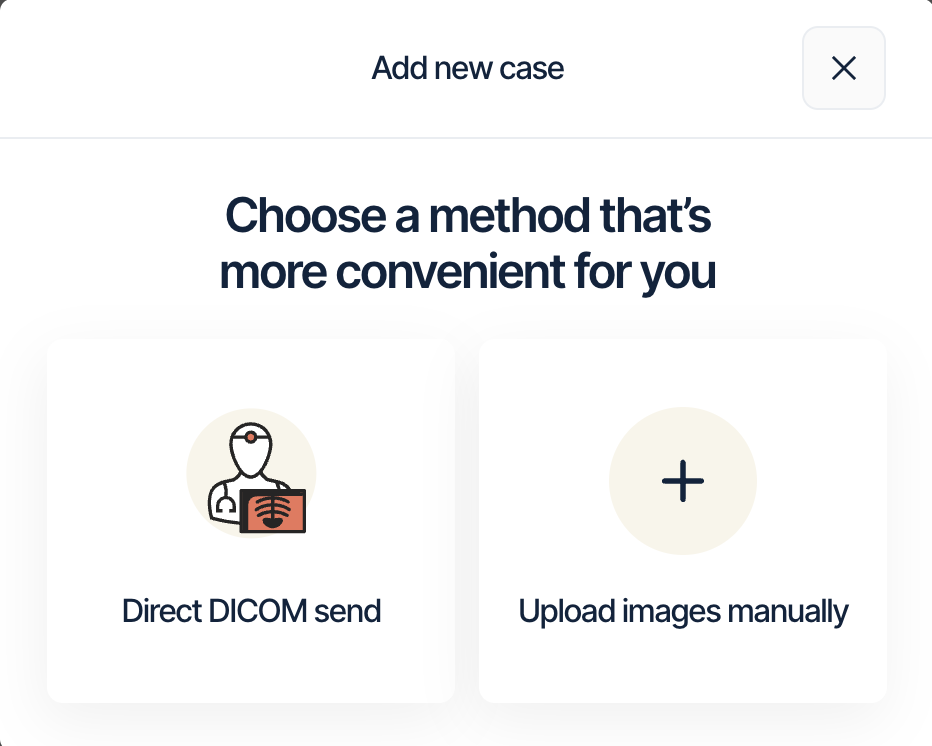
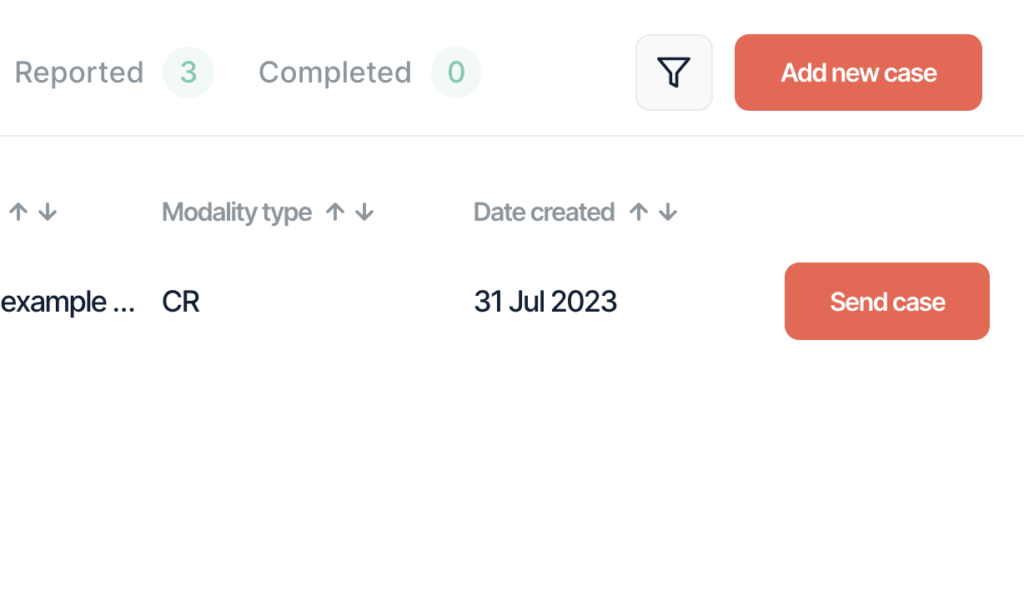
Referring vet's side
Case Submission
ImagingNet offers referring veterinarians a streamlined and structured process for creating cases. Upon successful upload of studies, whether through the DICOM send option or direct file upload method, they are promptly displayed in their workspace’s ‘Action’ column. For studies uploaded via DICOM send, patient name and modality information are automatically extracted from DICOM files, while in the case of Direct File Upload, ImagingNet prompts users to provide the study details manually. Referring vets are also required to include the clinical history and the question they would like to have answered from the referred study. Additionally, ImagingNet automatically calculates the submission cost based on the chosen modality and the number of body regions, ensuring transparency in pricing. This structured submission process facilitates a seamless and efficient workflow, avoiding endless email conversations to gather all the required information to generate a timely and accurate report.
Referring vet's side
Select A Radiologist
ImagingNet provides referring veterinarians a user-friendly process for selecting radiologists based on their specific case needs. After entering case details, users are presented with icons representing all radiologists within the workspace, along with estimated turnaround times for each. ImagingNet enhances this process by automatically filtering out radiologists whose preferred modalities and species do not align with the case details, ensuring that cases are matched with the most suitable radiologists. Referring veterinarians can choose based on their particular needs, whether selecting the first available radiologist or choosing based on personal preference or past experiences, facilitating efficient collaboration.
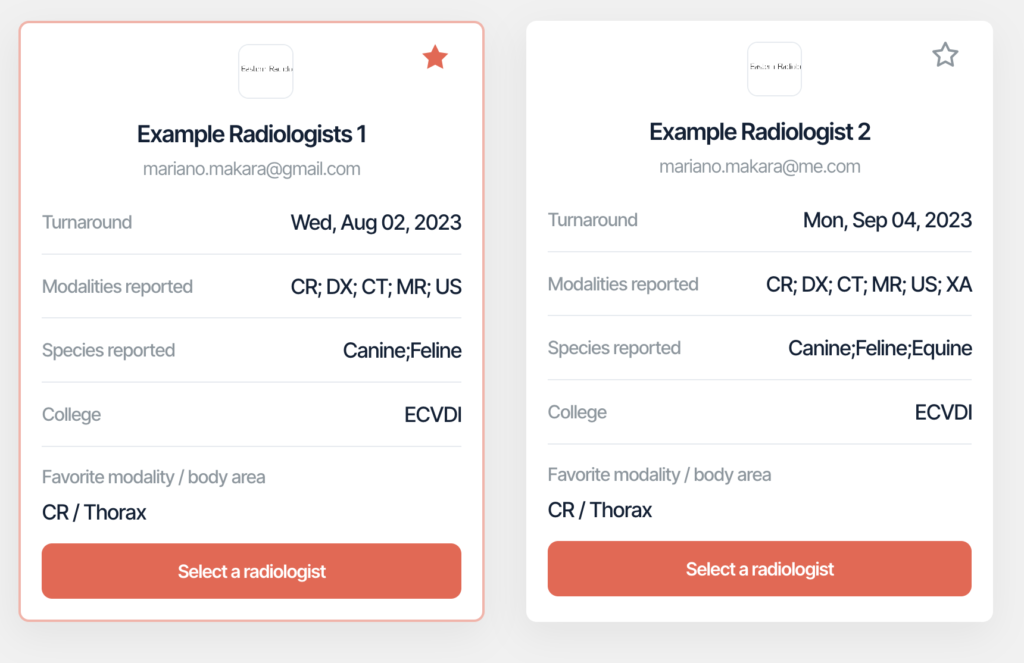
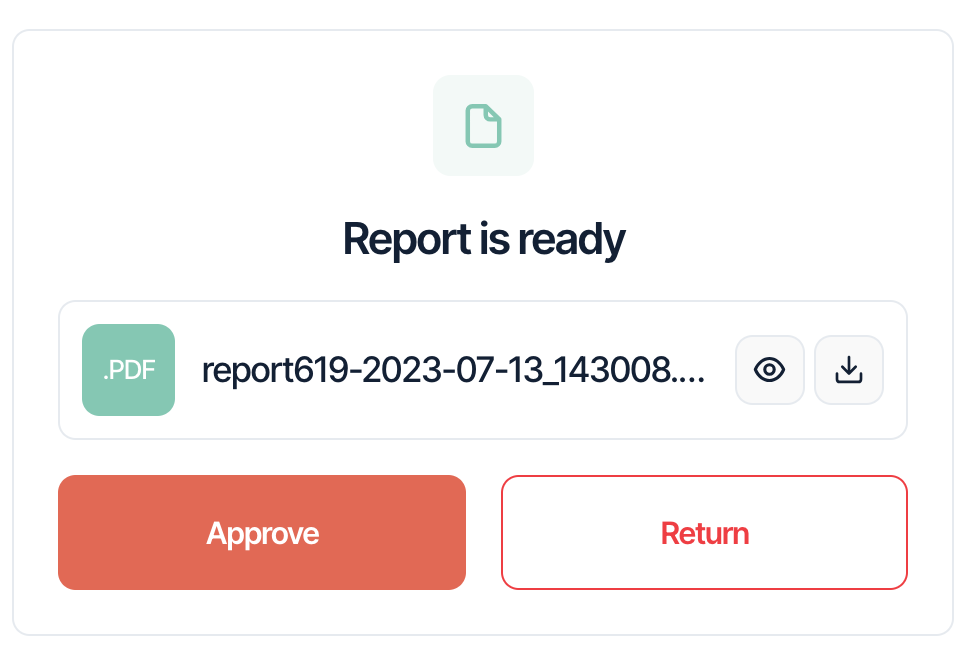
Referring vet's side
Accept Or Return A Report
ImagingNet offers referring veterinarians the option to either accept or return a report. If satisfied with the report, the referring veterinarian can easily accept it, automatically moving the report to the ‘completed‘ column. Alternatively, if further discussion is needed, the referring veterinarian can choose to return the report for comments, providing specific issues requiring clarification. The radiologist can then review the comments and address concerns, offering additional information or explanations through an addendum to the original report. These options promote seamless collaboration, encourage feedback, and ensure that reports meet the referring veterinarian’s expectations.
